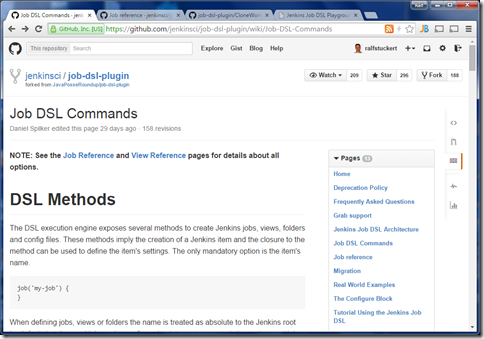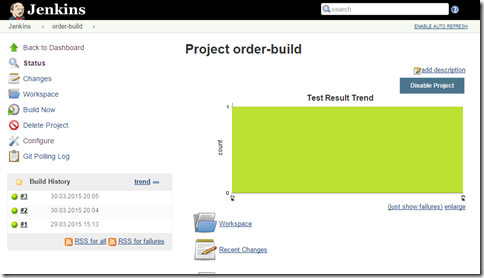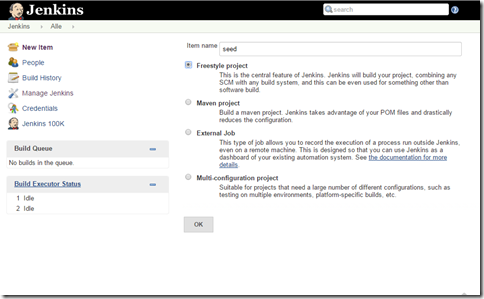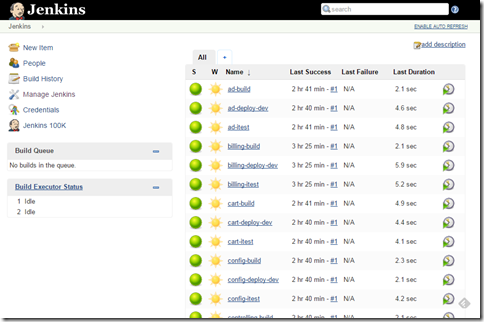Java and JSON ain't friends

Most application frameworks provide some REST support, which is – depending on the language you are using – either dirt cheap, or quite complex. In the Java world part of these frameworks is some kind of mapping from JSON to Java and vice versa, most of them using the Jackson mapping framework. It feels quite natural: you model your domain objects directly in Java. If you don’t have any constraints, the JSON might even follow your model. If the JSON is predefined (as part of the API), you can either design your Java classes so they fit the generated JSON, or provide Jackson with some mapping hints to do so. But you know all that, right? So what am I talking about here? The point is: domain models may vary in size from a few properties to x-nested sky high giants… and so are the resulting Java model classes. What makes things even worse, is that domain models change over time. Often you don’t know all the requirements front of, also requirements change over time. So domain models ar...