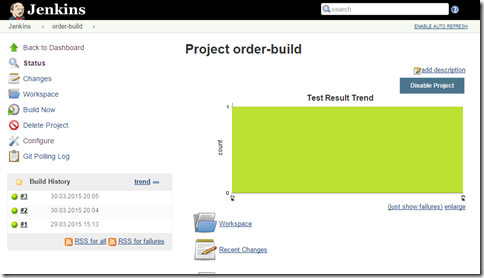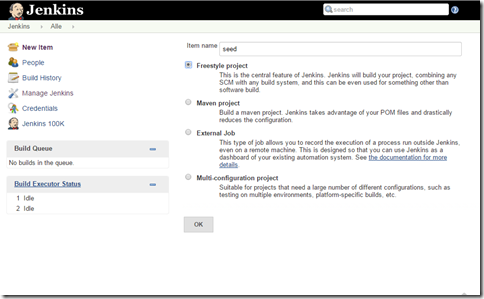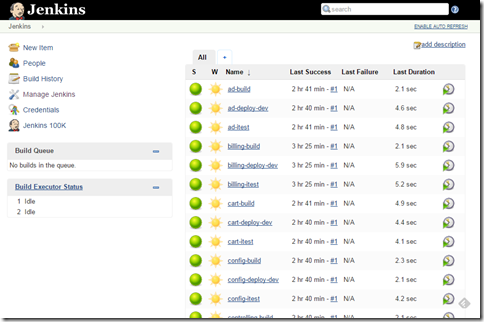Job DSL Part III
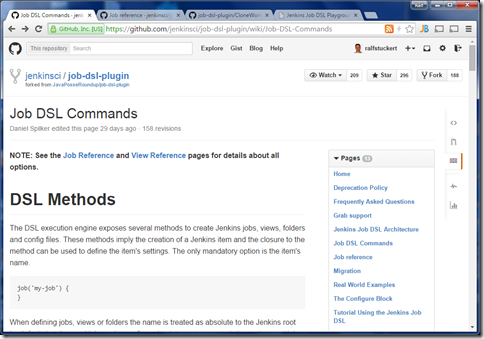
The previous part of this little series on the Job DSL gave you some examples on maintenance, automating the job creation itself and creating views. This last installment will complete the little round trip through the Job DSL with some hints on documentation, tooling and pitfalls. Documentation If you search the internet for the Job DSL one of the first hits will be the corresponding wiki . This is the most valuable source of information. It is well structured and maintained, so new features and missing pieces are filled in regularly. If you are looking for any details on jobs, the job reference is your target. If you like to generate a view, there is a corresponding view reference . Job DSL Source The documentation on the Job DSL is quite extensive, but so is the Job DSL itself. They are steadily closing the gaps, but sometimes a piece of information is missing. A prominent example: enumeration values. There are some attributes, that only accept a...